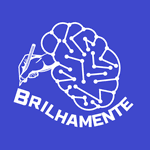December 20, 2024
Are you taking the computer-delivered IELTS exam?
You may be unsure about what to expect.
Today you’ll learn everything you need to know about the computer-delivered IELTS Reading exam.
Follow the IELTS Energy podcast for details about every part of this exam!
100% Score Increase Guarantee with our Insider Method
Are you ready to move past IELTS and move forward with your life vision?
Find out why our strategies are the most powerful in the IELTS world.
When you use our Insider Method you avoid the BIGGEST MISTAKES that most students make on IELTS.
How highlighting works on computer IELTS
You will use your cursor to highlight text.
A box will then pop up that gives you options.
One of them will be “highlight” that you will click.
Another option will be “take notes” which we will discuss.
Copy and paste
You can also copy and paste text!
This is one of the biggest advantages of the computer IELTS exam.
For completion questions, you can highlight the words in the passage, copy them and paste them on the answer sheet.
This ensures correct spelling!
Double check the grammar to make sure it is correct in the question.
This works the same as on a regular PC with keyboard shortcuts CTRL+C and CTRL+V.
Mark for review
Another option on computer-delivered IELTS is marking a question for review.
This gives you a chance to move on if a question is taking too long.
You can mark it for review at the bottom of the screen.
After you finish the other questions, you can then come back to this difficult question.
#2: Be prepared for questions to look different
The question types are the same on computer and paper IELTS, but they look different!
For example, for Finding Headings in Paragraphs the options will be formatted in a table.
Also, the entire passage is usually not shown on the screen.
You must scroll down to see the rest of the text.
The advantage to this is that questions are next to the passage.
You don’t have to flip back and forth like you do with the paper exam.
Drag and drop
Many questions will require you to drag and drop answers.
You will click the answer and drag it to the correct box.
You will be able to move answers after you have dropped them.
This is an easy feature to use, but it’s good to be expecting it.
#3: Don’t take notes
The computer version gives you the option of taking notes.
This pops up along with “highlight” when you select text.
Don’t use this function!
- It is distracting
- It is a waste of time
Computer-delivered IELTS Listening
You need details about the difference between computer and paper for each section of the exam.
Don’t miss our recent episode with details about the Listening exam.
Click here to check out the episode:
IELTS Energy 1359: Everything You Need for Computer IELTS Listening
Takeaway
You need to go in confident on test day.
One way to boost confidence is to know everything you can about the exam.
Today’s episode gives you insight into the functions on the computer-delivered IELTS reading exam.
Our online IELTS course provides everything you need to know about both computer and paper IELTS.
Sign up at allearsenglish.com/keys.
What questions do you have from today’s episode?
Please leave a comment below.